At this site I want to introduce some of my 3ds max scripts. You can download them and use for your private or profecional projects for free. I will be very happy, if you see my models at this site and turbosquid.
List with 3ds max scripts:
- Grouper
- Reset All 3d Max Materials
- Citytrafic Speed Changer
- Placer
- Reset Material Editor
- IDs Finder
- Clear Smoothing Groups
- Object Selecter
- Material Renamer
Grouper
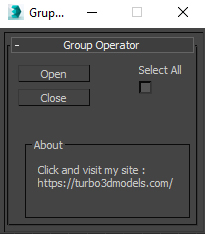
The Grouper is a 3ds max script to open an close single or multiple groups in 3ds max. There is a also a possibility to select all object in the scene – the “select all” Button. This script is written in 3d studio max 2016.
You can you use this script when … – Your scene is very big and you cannot move free insite. You can start the script, select all objects, open the groups, do what you need to do, select all objects and close the groups. – to open multiple groups at the same time. – to select all objects in the scene.
Download: Grouper
Reset All 3d Max Materials
If you need to reset the Materials in all your scene to undefined, you can use this script. This script dont reset the materials of the selected objects, it reset the matirials of the all scene.
You can you use this script when … – You want to attach many models but you don’t want to have a wild mix of materials. Clean the materials, attach the models and make the material IDs how you wish.
Download: Reset All 3d Max Materials
Citytrafic Speed Changer
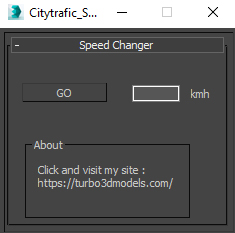
Citytrafic Speed Changer is a 3ds max script and you can change automatecly the maximal speed on the streets in your scene. You just have to select the streets ( splines ), give the max speed in the window and start the script. It will change the parameter in the modifier of the selected Objects.
You can you use this script when … – You want to change the speed at the streets of city traffic. The defount value is 100. you can select all streets, give max speed of 30 and after that Main Streets with speed 50 or 60 and the high ways with 120 or more.
Download: Citytrafic Speed Changer
Placer
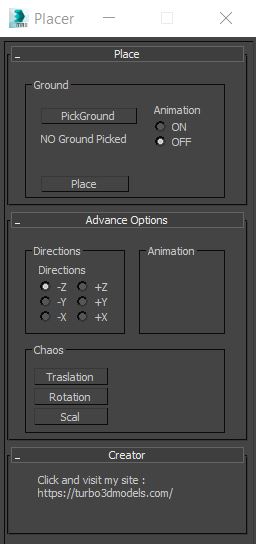
Placer is a 3ds max script to help you to place objects on a suraface. In this Script you can pic the ground model ( the geometry on that you will transport the chosen objects ), select to turn on, or off the record the animation of your objects and Start the placement process.
In the advance options of the direction of placement. You can place objects for example on the walls, bottom and roofs. There are options to create a chaos with the translation, rotation and scaling buttons.
This scrip is written an old 3ds Max version. I hope it works at your studio max too.
You can use this script wenn:- You have a cross aerial and you want to place trees. You make the position of the tread from top view and place the trees on the ground geometry. – You can animate how tiles fly away or get animated in to the right place.
Download: Placer
Reset Material Editor
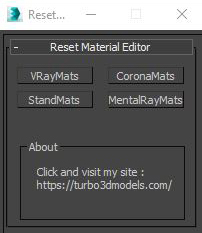
With this script you can reset all materials in your marerial editor to Standart marerials, Vray materials, Corona materials or Mental Ray materials .
You can use this scrip when :
– You have too much materials in your scene and want to reset your Material editor.
– Wenn you have different copies of the same 3ds Max material and want to clear your material editor.
– If you have standard materials and want to use vray materials.
– If you have vray materials and want to work with standard materials. –
Now is the update with corona and mental Ray materials changer options.
Script category: “#turbo3dmodels” .
Download: Reset Material Editor
IDs Finder

With this script you can Find what kind of object and material IDs you have in your scene.
With the Buttons „to zero“ you can reset all material and object IDs in your scene. The button „print“ give you the possibility to print out a list of IDs in your 3d Studio Max scene. The list come out the in the Output window.
There is a random object ID option. You can use it, if you want to give a random IDs, to your selection.
If you want to select the objects with one special ID, you can type it in the „Select object ID“ feald and press the go button. The script will select all objects with this object ID.
You can use it, if you become a new scene and don’t know what kind of material and objects IDs are in the scene.
Download: IDs Finder
Clear Smoothing Groups
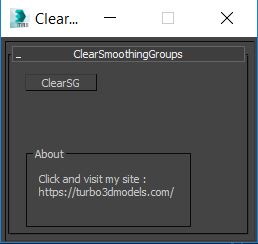
With the Clear Smoothing Groups script you cad delete all smoothing groups in the selected geometry.
It is very easy to use it. You need just to select your models and press the button „Clear smoothing Groups“. After that you can recreate the smoothing Groups of your models.
Download: Clear Smoothing Groups
Object Selecter
Object Selecter script is a script to select all Object in the scene >, < or = a count of poligons what you surching. You can calculate the Vray Proxys if you turn on the ShowMesh option. After you click the Calc Button you can see how much Object in the scene are found and select them with the select Button. On the right site you see a list with the selected Objects. With double click you can select every one of this objects.
Download: Object Selecter
Material Renamer
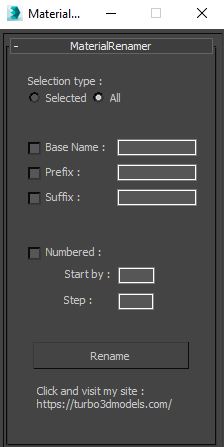
Material Renamer script is a script to rebane the Materials in one 3ds Max scene. You have the possibility to rename Selected Objects or all objects in your 3ds max scene. You can rename the base name of the materials, to insert just a Prefix or Suffix to the allready existing material names. There is possibility to rename with a step of the nimbers. This script was inspiert by the Object rename script in 3ds Max.
Download: Material Renamer
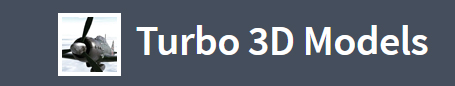
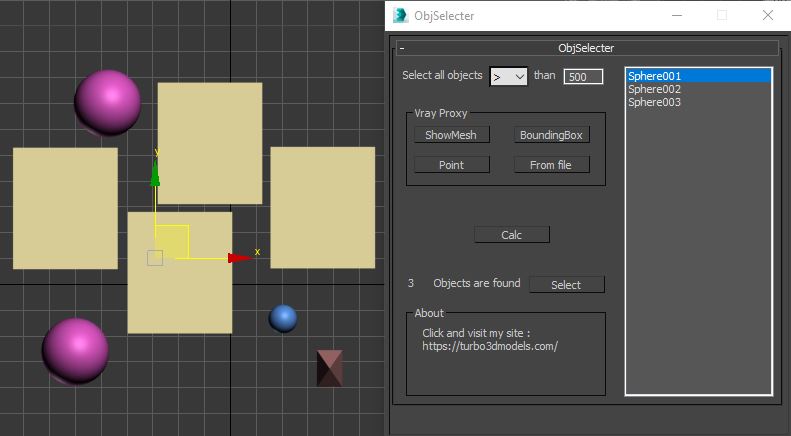
Recent Comments